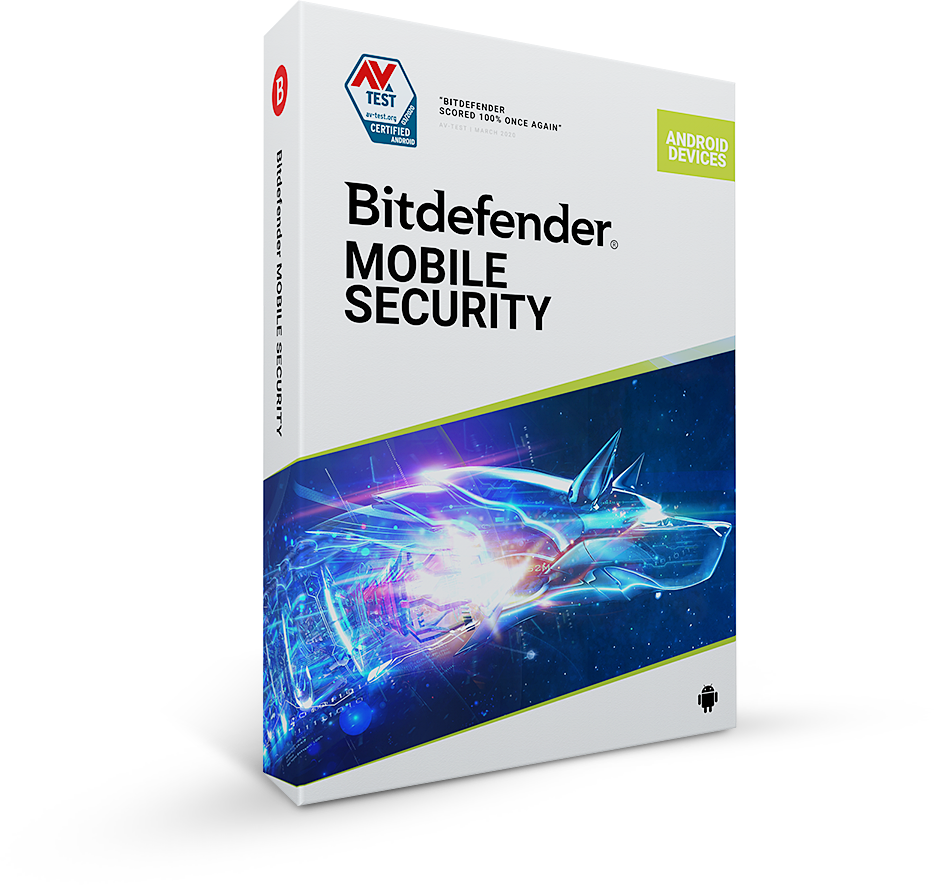

Mobile Security for Android
Activation / License key and Product Download link will be sent to your registered email ID within 2 Hours of payment completion.
- Best protection for your Android smartphone and tablet
- Protects you from falling victim to link-based mobile scams Improved
- Fast, anonymous browsing with built-in VPN – 200 MB/day
- Stop scam and spam calls with smart call filtering NEW
- Remotely locate and lock your Android device in case of loss or theft
- Account Privacy that verifies whether your email account has been breached
- Minimal impact on battery life

"Bitdefender scored 100% once again"
MARCH 2017 Test
Keys will only be activated in India Region Only. Maximum Subscription period is 5 Years.
Features
Protection
Bitdefender`s mobile security app keeps your Android device safe from all new and existing online threats.
App Anomaly Detection
An industry first, extra layer of security to keep users protected against evolving threats as soon as they exhibit malicious behavior. This is another safeguard against financial, sensitive, and personal data loss potentially caused by apps trying to evade regular detection.
Malware Scanner
Receive in-depth information about the type of threats you are protected against, so you know first-hand you’ve made the right choice to safeguard your Android devices.
On-Demand & On-Install Scan
Scan your Android phone or tablet any time to make sure all your apps are clean. Plus, the antivirus module automatically scans each app once you install it, and immediately lets you know whether it poses any danger.
Web Protection
Browsing the Internet can take you to dangerous places, but Bitdefender Android security is always there to protect you. Our anti-phishing system scans webpages and warns you when you come across fraudulent pages.
Scam Alert
Our newest technology proactively protects you against the rising mobile attacks relying on links to enter your device; it safeguards your notifications, texts, and instant messages to prevent you and others from falling victim to scams. Requires Android 6 or later.
WearON
WearON extends mobile security to your smart watch. And if you don’t know where your phone is, use WearON from your Android to activate a sound alert so you can easily find it. Receive an alert when you step too far away from your phone, so you never leave it behind.
Anti-Theft
With Bitdefender Anti-Theft, you can remotely locate, lock or send a message to your device in case of loss or theft. Plus, your Android phone is capable of self-defense: it snaps a mugshot of anyone who tries to tamper with it in your absence, then sends it to you in your Bitdefender Central account.
Spam & Scam Call Blocking
Built on Bitdefender’s advanced detection systems, Call Blocking filters known spam and scam numbers, detects suspicious patterns in real time, and evolves continuously through user-submitted reports. It combines a strong initial threat base with customizable controls, keeping unwanted calls out and your phone protected.
Performance
Bitdefender Mobile Security for Android reacts instantly to online threats without compromising your system’s performance.
Autopilot™
Bitdefender Autopilot is designed to act as a Security Advisor and to give you deeper insights into your security posture. Its smart capabilities mean that it can recommend security actions in the context of your system needs and usage patterns.
Battery & Performance Saver
We designed Bitdefender Mobile Security for Android to give you the most effective protection, combined with efficient power management. Since most heavy lifting takes place in the cloud, it doesn’t drain your device’s resources, and your battery life remains virtually unaffected.
Fast & Light-Weight
Bitdefender Mobile Security for Android is amazingly powerful against malware, yet easy on your phone’s resources, so you won’t see any negative impact on performance. On-demand scanning is lightning fast, and the app only adds a second to the reboot time.
Privacy
Bitdefender’s mobile security app takes care of your online privacy and personal information.
Bitdefender VPN IMPROVED
With Bitdefender VPN, you can stop worrying about privacy on the web. It protects your online presence by encrypting all Internet traffic. Bitdefender Mobile Security for Android includes up to 200 MB per day of encrypted traffic for your Android device.
App Lock
App Lock protects your most sensitive apps so no one can mess with your settings or private info. Bitdefender Mobile Security for Android adds an extra layer of protection by giving you the possibility to lock apps with a PIN code. With Smart Unlock, you can set your phone to allow direct access to your protected apps when using a trusted Wi-Fi network.
Account Privacy
Check if your online accounts have been involved in any data breaches. With so many popular websites and apps issuing warnings about database leaks, it’s easy to lose track of your exposed accounts. Account Privacy notifies you when your sensitive data is at risk, and lets you take action depending on its status.
System Requirements
Bitdefender MOBILE SECURITY for Android
SYSTEM REQUIREMENTS
Operating System: Android 6.0 or later
Scam Alert and App Anomaly Detection require Android 6 or later.
An active Internet connection

“Bitdefender Mobile Security for Android provides a wide range of tools for monitoring the device’s security and privacy.”
AV-Comparatives, June 2022

“Bitdefender is PCMag readers’ preferred tool for protecting their Android devices.”
PCMag, January 2023
.png)
“This year marks the sixth time we've selected Bitdefender Mobile Security as the best offering on the market for Android Security.”
AV-Test, March 2023
Frequently Asked Questions
Bitdefender Mobile Security for Android is the most advanced mobile security app for Android devices, as proven by independent test scores over the past years.
You get a wealth of advanced security and privacy features for your Android smartphones and tablets - plus many bonus features, including VPN, Anti-Theft and WearON.
Easy to install and use, Bitdefender Mobile Security for Android reacts instantly to viruses and malware with no compromise to your system’s performance.
Bitdefender Mobile Security for Android will protect your smartphones and tablets running Android against all cyber threats.
Some of your most personal data is stored on your Android smartphone - and you need to know it is safe at all times. Bitdefender Mobile Security for Android provides absolute protection against cyber threats and takes care of your online privacy and private information without interfering in your day-to-day activities.
Bitdefender Mobile Security for Android comes with a basic version of Bitdefender VPN that includes a generous amount of traffic (200 MB/ day, a total of 6GB/ month), free of charge.
If you need unlimited traffic, add Bitdefender Premium VPN to your Bitdefender subscription.
You can always try before you buy. Download your free 14-day full trial version of Bitdefender Mobile Security for Android and test the complete package, no credit card required.
Just go to your email after your purchase and follow the steps to create a Bitdefender Central Account and activate your subscription. Once your subscription is active in your Bitdefender Account, you can start installing & protecting your devices.
To help you stay protected, Bitdefender Mobile Security for Android can be purchased as a subscription that will automatically renew if you enrolled at the time of purchase.
You can check and modify the status any time in your Central Account (My Subscriptions -> My Payments) if you activated the subscription on the same email address used for purchase.
If you purchased Bitdefender Mobile Security for Android without enrolling in automatic renewal, you can choose to renew early or purchase for another year (or upgrade) close to the expiration date, depending on the time left on your subscription.
In any case, starting 30 days before your expiration date, you will receive emails informing you that your subscription is about to expire and describing the next steps.
Confirmation emails are typically received shortly after an order is placed. Make sure you also check your Promotions and Spam folders if your email client categorizes emails automatically. For more information, check this Support article.
More helpful articles and video tutorials are also available in Bitdefender Support Center.
To help you stay protected, Bitdefender Antivirus for Mac can be purchased as a subscription that will automatically renew if you enrolled at the time of purchase.
You can check and modify the status any time in your Central Account (My Subscriptions -> My Payments) if you activated the subscription on the same email address used for purchase.
If you purchased Bitdefender Antivirus for Mac, you can choose to renew early or purchase for another year (or upgrade) close to the expiration date, depending on the time left on your subscription.
In any case, starting 30 days before your expiration date, you will receive emails informing you that your subscription is about to expire and describing the next steps.
Confirmation emails are typically received shortly after an order is placed. Make sure you also check your Promotions and Spam folders if your email client categorizes emails automatically. For more information, check this Support article.
More helpful articles and video tutorials are also available in Bitdefender Support Center.

