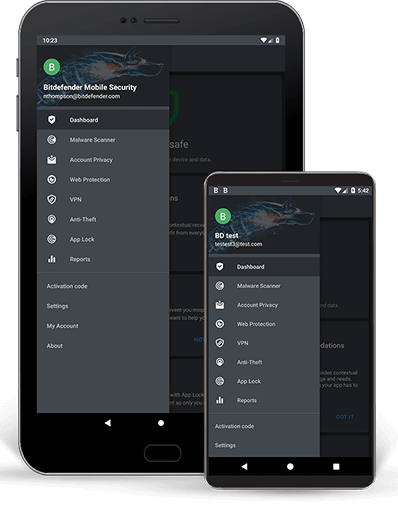

- Autopilot improved
- VPN new
- Account Privacy
- Best Android Security Product 2015, 2016, 2017
- PC MAG. Editor's Choice - 3 Years in a Row
- AV TEST. 100% detection according to March 2017 Test
- Recover your Device in a case of Loss or Theft.
- Zero Impact on Battery Life.
Existing Customers

Bitdefender scored 100% once againMARCH 2017 Test
Best Protection. Best Performance.
Bitdefender
6.00
McAfee
5.94
Avast
5.81
AVG
5.81
Best Protection Against Infections (On a scale of 0 to 6 and 6 being the highest protection)
Overall Score. July 2019 - September 2020. AV TEST.
Bitdefender
6.00
McAfee
5.75
Avast
5.25
AVG
5.25
Lowest Impact on Performance (On a scale of 0 to 6 and 6 being the lowest impact)
Overall Score. July 2019 - September 2020. AV TEST.
Best Antivirus for Android mobile
PROTECTION FEATURES
Bitdefender Mobile Security utilizes the following features: Malware Scanner; Account Privacy; Web Protection; VPN; Anti-Theft, including: Remote location, Remote device lock, Remote device wipe, Remote device alerts; App Lock; Reports; WearON.
The antivirus is free for the first 14 days. After that, you will have to purchase a subscription.
Malware Scanner
Bitdefender starts scanning your mobile device as soon as a new application is installed or updated and gives you an option for a manual scan whenever you need one. In order for a scan to start, you have to make sure that your device in connected to the Internet. Whenever a dangerous application is detected, you will be given a notification that recommends you to uninstall the application. Simply tap Uninstall to proceed with the uninstallation. A feature any antivirus for android should have.
By default, Bitdefender scans any mounted SD cards while scanning the internal storage of your mobile device. You can turn this off in setting anytime you want, although, this is not recommended, as this will mean that you will endanger your mobile device with a wide range of threats.
The Malware Scanner card shows you the current state of your mobile device. It stays green, when no action is requited, and will become red whenever you attention is necessary.
Account Privacy
Most other antivirus software for android has nothing to do with your privacy. Bitdefender Account Privacy monitors data leakages that occur while you do online shopping, pay for goods and services online or log in in different applications or websites. These data include passwords, credit cards security data, account name, etc. Bitdefender makes automatic rechecks in background, but you can always perform a manual scan. You will be notified if a leakage has been detected.
We strongly recommend you to change your password in case of a detected leakage. A strong password must contain at least 8 characters, include lowercase and uppercase characters and numbers or special symbols. All devices need antivirus software for android mobile.

