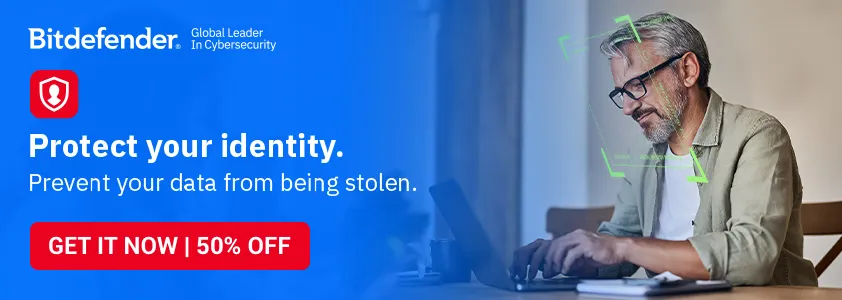Skype Is Gone But Your Data Isn’t. Why You Should Still Delete Your Account
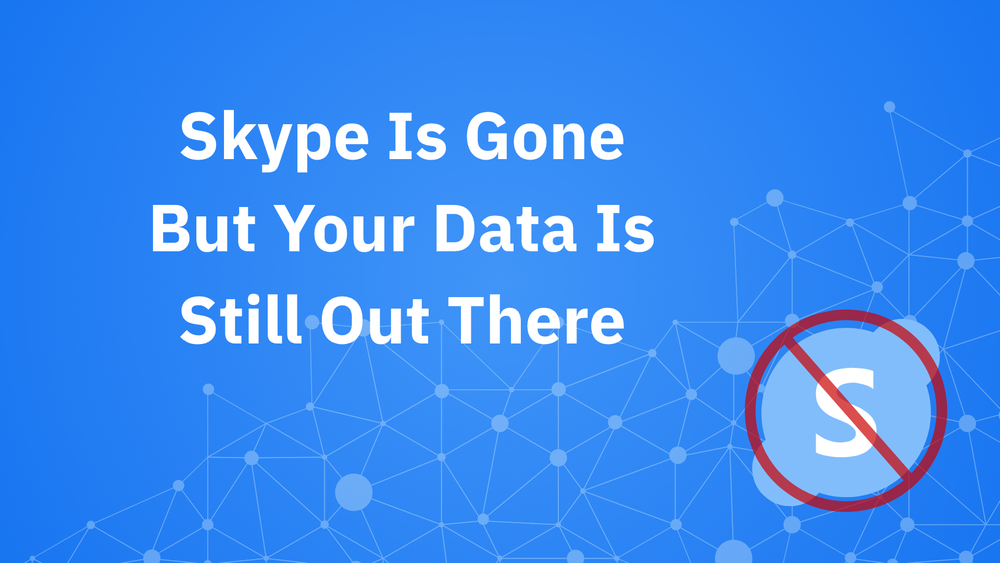
Although Skype is no longer active, Microsoft accounts and the data linked to them may persist unless manually removed by users.
Skype account data floats freely in the digital ether
The retirement of popular VoIP (Voice over Internet Protocol) Skype earlier this year marks the end of an era. The service once held the throne as the world’s go-to voice- and video-calling platform, helping expand digital communication boundaries before it gradually gave way to Microsoft Teams.
However, although the service was retired, most people don’t realize that Skype’s shutdown doesn’t automatically mean associated accounts and data were wiped from Microsoft’s servers. If you created a Microsoft account to use exclusively with Skype, you’re likely leaving behind a portion of your digital footprint, one that may still hold private chats, call history and contact data.
This guide is specifically for people who signed up with Microsoft solely to use Skype, and now find themselves with an unused, lingering account. If you actively use other Microsoft services like Outlook, Xbox or OneDrive, deletion is more complex and disruptive. But if Skype was your only reason to create a Microsoft account, read on.
The end of Skype in 2025
Microsoft officially pulled the plug on Skype on May 5, 2025. While the app had been losing ground to Zoom, WhatsApp and even Microsoft Teams for years, Skype’s shutdown still caught many off guard.
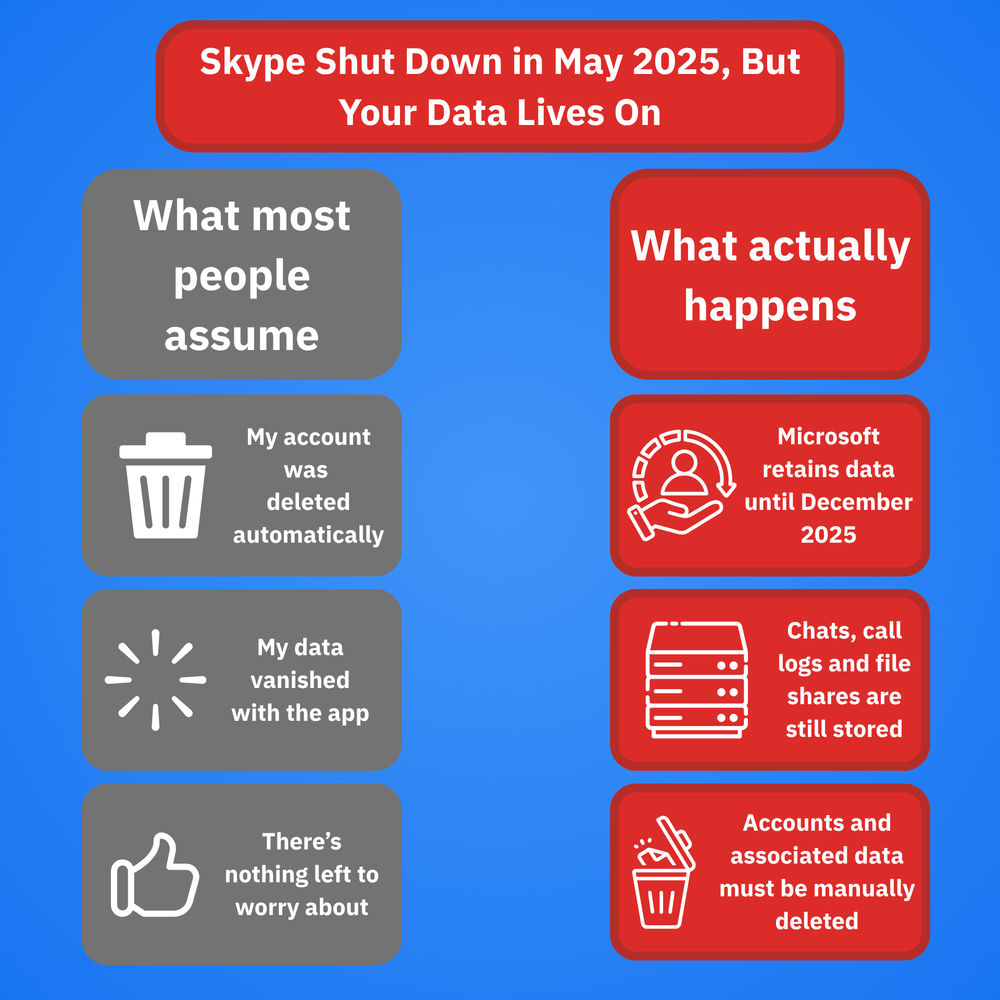
Users were encouraged to transition to Microsoft Teams, which now serves as the company’s unified communications platform. Microsoft even offered migration tools to help users transition more easily by carrying over chat history, contacts and account credentials.
But once the service went dark, many assumed that was the end of the road for their data, too. Unfortunately, it wasn’t.
What happens to your Skype data after shutdown?
Here are a few things to consider regarding Skype’s shutdown and the data linked to the service:
1. Your account isn’t automatically deleted
Skype didn’t let you create a dedicated account, but used a Microsoft account instead. In other words, just because you can’t log into Skype anymore, it doesn’t mean that your account is gone. If you created a Microsoft account specifically for Skype, it still exists – and so does much of your data.
2. Microsoft retains Skype data until end of 2025
Microsoft has confirmed that Skype user data such as chats, contacts and file transfers will be kept on its servers until at least December 2025. While the company plans to purge these records after that, they remain accessible (internally) during the interim.
That means your private conversations, audio call logs and personal details could be sitting in Microsoft’s infrastructure months after you’ve stopped using Skype.
3. No deletion unless you request it
Microsoft doesn’t delete your Skype account unless you take deliberate action. Even so, there’s a 30- to 60-day period when your data continues to exist unless you specifically request its deletion.
4. Data is permanently deleted only later
After the December 2025 cut-off, all chats, contacts, file transfers and call history logs will be permanently deleted across Microsoft’s systems.
Who should consider deleting their account?
This is the core question of our guide, and its answer depends mainly on how you used your Microsoft account.
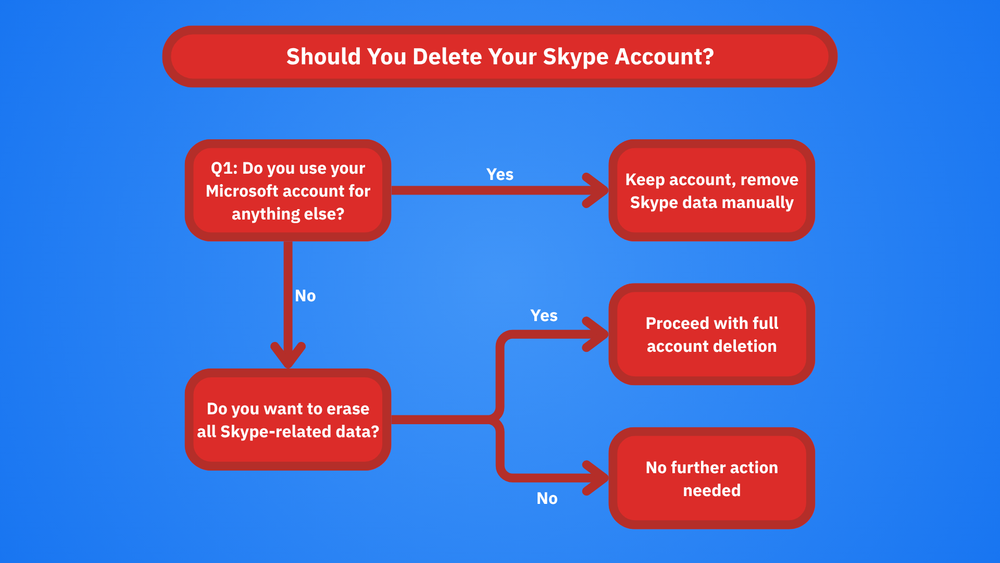
If you only used Microsoft for Skype
If Skype was the only reason you created a Microsoft account and you don’t use services like Outlook, OneDrive, Xbox or Windows 11 personalization, then deleting your Microsoft account is the best way to ensure your Skype data is completely erased.
In this scenario, deletion has minimal downside and offers maximum privacy protection. By opting for deletion, you avoid leaving a dormant account online and prevent your digital footprint from lingering far past Skype’s lifespan.
Beware if you use other Microsoft services
On the other hand, if you use any other Microsoft products, such as email, cloud storage, Office, Xbox, or even a synced Windows PC, you may want to reconsider. Deleting your Microsoft account will wipe your entire digital ecosystem, not just Skype.
That includes:
- Outlook and Hotmail email accounts
- OneDrive files and backups
- Office purchases or subscriptions
- Xbox Game Pass progress
- Linked devices like Surface or Windows 11
For these users, it’s better to manually revoke Skype access and request deletion of Skype-specific data through Microsoft’s Privacy Dashboard.
How to delete your Skype account (and Microsoft Account)
If you opt for full account deletion, here’s how to do it:
Step 1: Audit your account usage
- Sign in to your Microsoft account to check what services are tied to your account
- Make sure you’re not using it for other logins, subscriptions, or cloud storage
- Download or back up important data
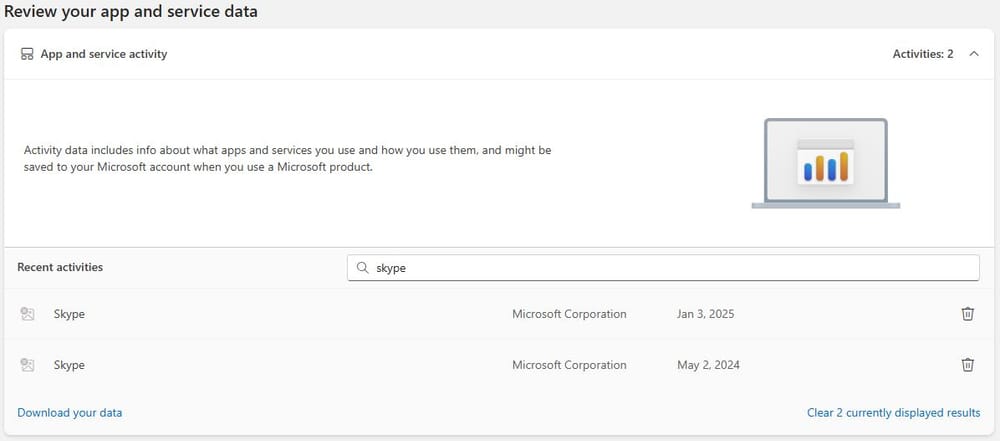
Step 2: Cancel subscriptions and use up Skype credit
- Cancel any active subscriptions, like Skype number or calling plans
- Use any leftover Skype credit via Skype’s Dial Pad (available to remaining paid users)
Step 3: Export your Skype data (optional)
Before deletion, you can download your Skype data, including conversations, shared files and contact lists.
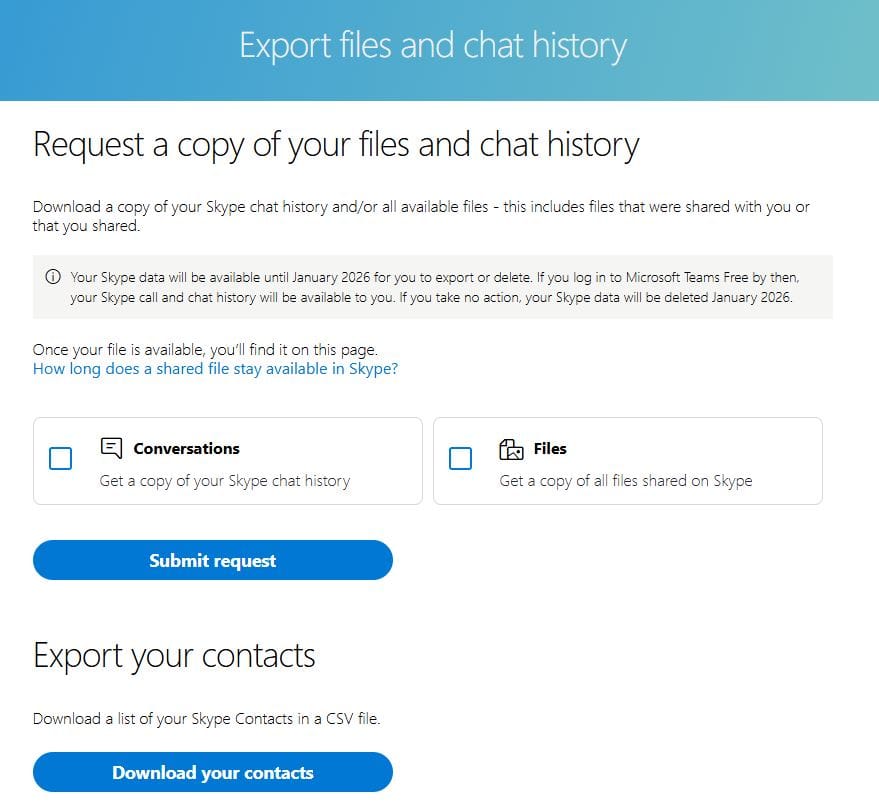
Step 4: Close your Skype or Microsoft account
For Microsoft accounts:
- Visit the Close Your Account page
- Sign in and confirm your identity
- Select a 30- or 60-day grace period
- Check the boxes acknowledging what you’ll lose
- Confirm account closure
For Skype accounts:
- Visit the Skype Data Export page
- Scroll to the bottom of the page
- Click the
Delete your chats, calls and contacts databutton
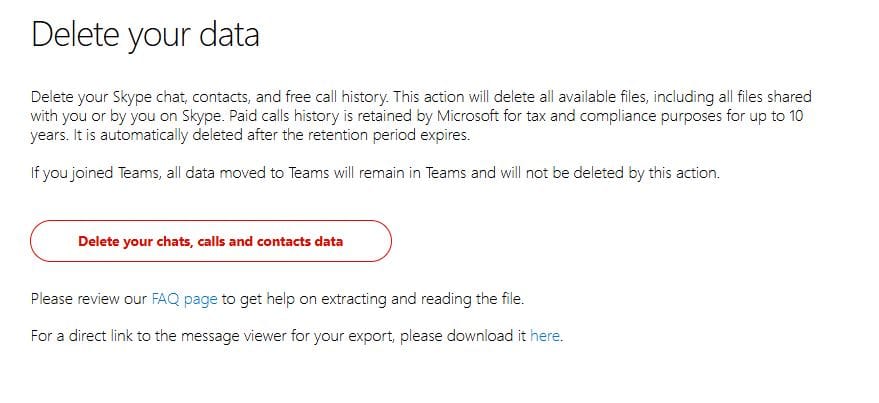
Keep in mind that this will only delete your Skype-associated data. It will leave the rest of your Microsoft account intact. This also comes with some terms, namely:
“Paid calls history is retained by Microsoft for tax and compliance purposes for up to 10 years. It is automatically deleted after the retention period expires. If you joined Teams, all data moved to Teams will remain in Teams and will not be deleted by this action.”
Why you should delete your Skype account
Even with Skype gone, account or data deletion matters for a number of reasons:
A clean digital footprint
Unused accounts can quickly become liabilities. Deleting Skype accounts or their associated data helps eliminate one more place where personal data could be exposed or misused. Specialized tools like Bitdefender Digital Identity Protection can help you monitor your digital footprint and act quickly in the event of a data leak.
Privacy protection
Microsoft retains data post-shutdown; deleting your account ensures that your old chats, contact information and call records aren’t quietly archived.
Limit data use in future AI training or analytics
Tech companies often use legacy data for analytics or training algorithms. Deleting your account eliminates your data from future use in these scenarios.
Avoid unused account risks
Dormant accounts are vulnerable to identity theft and phishing. If your Microsoft account is not actively used, deletion reduces the attack surface.
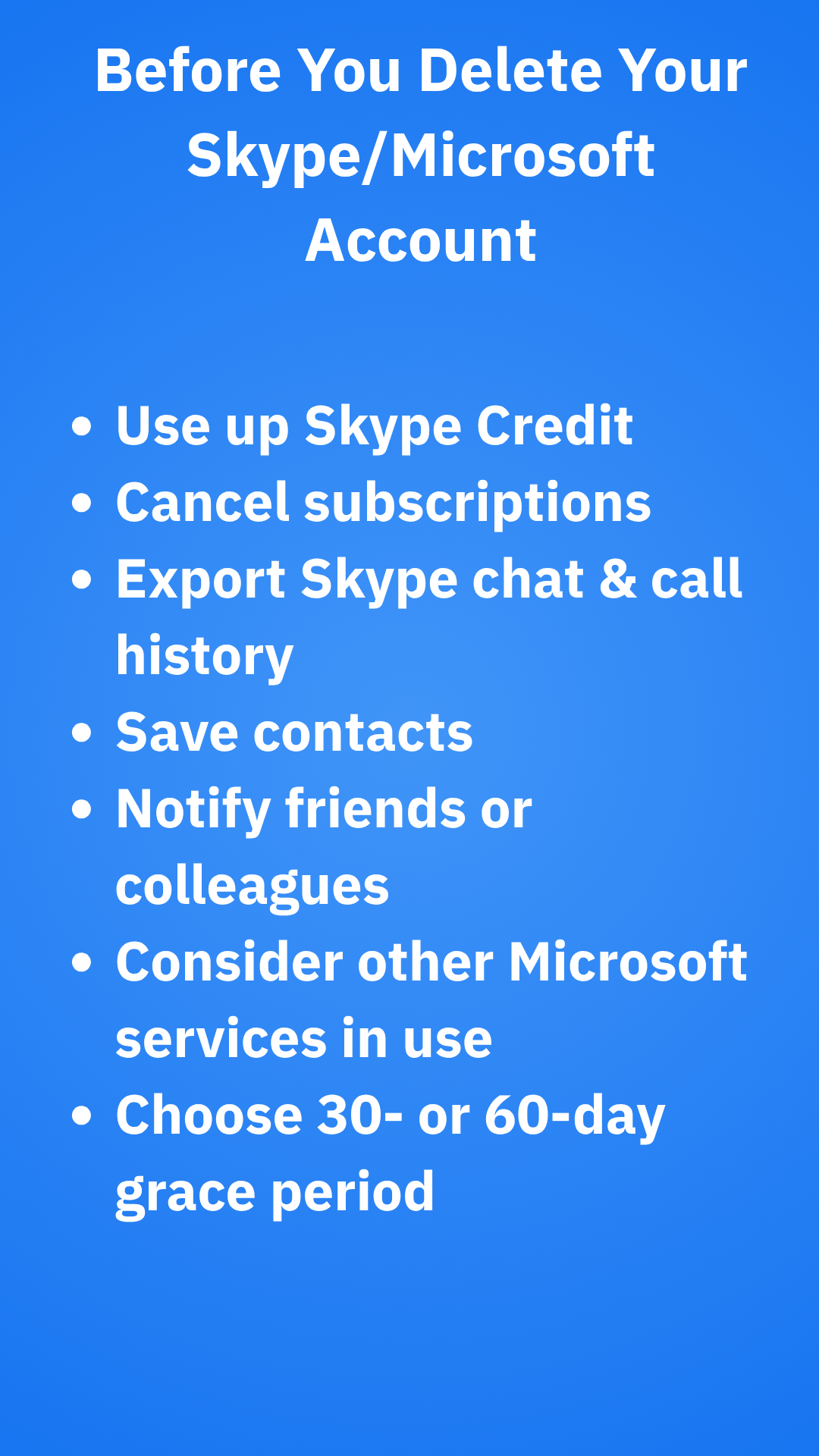
Conclusion
Although Microsoft pulled the plug on Skype, it doesn’t mean your account disappeared. If you used Skype casually and created a Microsoft account just for that purpose, your data is likely still floating freely on Microsoft servers and will continue to exist until at least December 2025, unless you take action.
For active Microsoft users, proceed carefully; you can still delete Skype-associated data, but be careful not to accidentally delete your entire Microsoft account.
Frequently asked questions about deleting your Skype account
Should I delete my Skype account?
The answer depends on many factors. However, the short response is that if you used your Microsoft account exclusively for Skype, it should be safe to delete it. If not, you may want to reconsider.
What happens when a Skype account is deleted?
Microsoft accounts are used to sign in to Skype, so deleting your Skype account alone is impossible without removing your Microsoft account. When you delete a Skype account, everything from your Microsoft account will also be deleted, along with your Skype-associated data.
Can I delete my Skype account without deleting Microsoft?
No, it is not possible to delete your Skype account without also removing your associated Microsoft account, as you use the latter to access the former. However, it is possible to request the manual removal of your Skype-associated data.