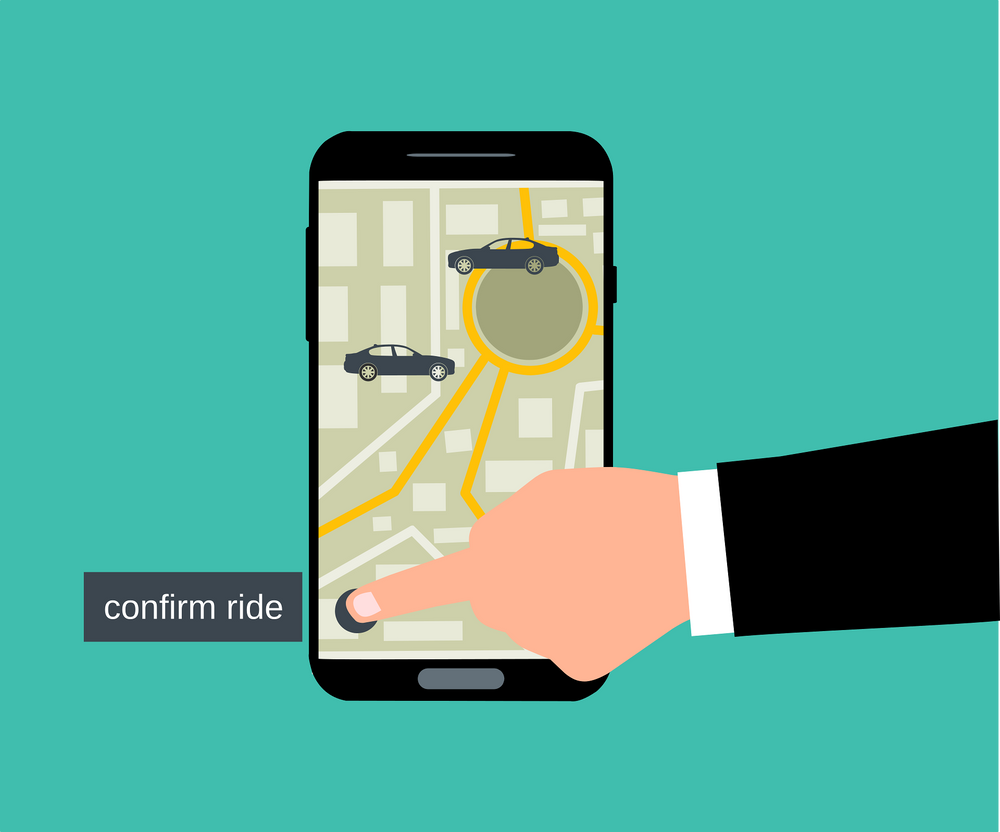
Should you allow Uber to use your location?
Overview:
As a default, for the best service available, the app asks you to turn on location services “Allow only while using the app.” Uber uses location data to find drivers near you and help them navigate to your pickup spot. They also use it to display trip history in your receipts, understand and resolve support tickets, and troubleshoot and solve software bugs.
Action:
You can deny Uber seeing your location by Going to Settings-> Privacy. Tap to turn off location sharing.
This option disables location services for the Uber app. You can still use the app, but you’ll need to enter your pickup and drop-off locations manually. Location information will be collected from the driver during your trip and linked to your account, even if you have disabled location services for your app.
How do I delete my Bolt ride history?
Overview:
There is currently no option to delete or hide your order history. If you need to clear your order history, you can request an account deletion and then create a new account with your details.
However, according to Bolt Privacy Notice, “journey history data and the data about usage of transportation services will be stored for three years, after which the data will be anonymized.”
Action:
If you want to delete your account, follow these steps:
Click on the three horizontal lines in the upper left corner of the home screen
Click Edit profile
Scroll to the bottom and click Delete my account
Choose the reason and click Delete account
If you do not have the option to delete your account in the app, you must request account deletion by contacting Support team.