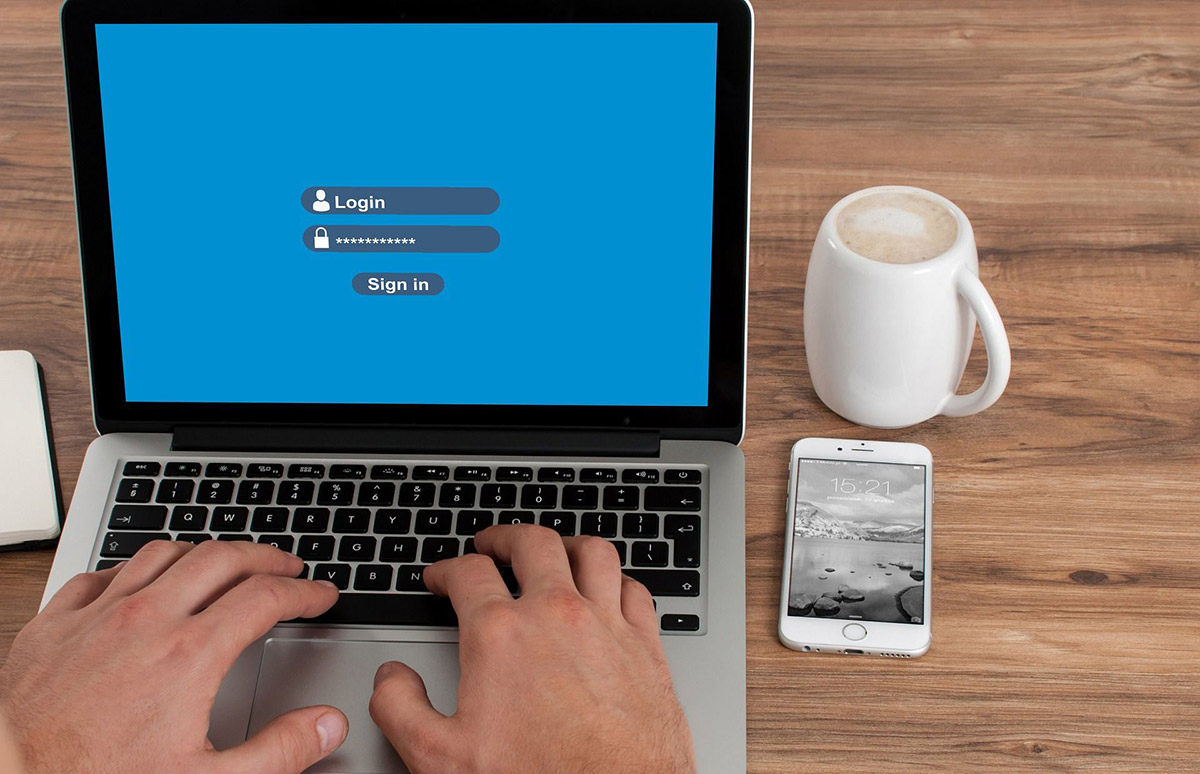
Kind reminder : don’t ignore your old online accounts. We live in a data breach era, and every account you’ve ever made offers hackers a way to your personal data, financial information, or private files, if breached.
Have you already been exposed? Find out now.
If you’ve ever created a one-time account to sign up for a service, shop online, enjoy a deal, or receive a free trial, take note: it’s time to review all the places on the internet where your personal information, email addresses and passwords still appear.
To protect your privacy, delete all the accounts you no longer use. Here’s how to find even those you can’t remember:
1. Search your inbox(es) for account confirmation emails – keywords “welcome,” “verify,” “your account,” “free trial,” “thank you for signing up,” and similar phrases.
2. Look in your password manager, if you use one. Apart from protecting your credentials, your password manager lists all the accounts you have opened.
3. Many websites and apps let you sign in with your Apple ID, Facebook, Google, Instagram or Twitter accounts.
· Apple ID: On your iPhone or iPad, go to Settings > Password & Security > Apps Using Your Apple ID.
· Facebook: Go to Settings > Apps and Websites.
· Google: Go to myaccount.google.com, then click “Security.” Check under “Third-party apps with account access” and “Signing in to other sites.”
· Instagram: Go to Settings > Security > Apps & Websites
· Twitter: Go to Settings and privacy > Account > Apps and Sessions > Connected Apps.
4. Use Bitdefender Digital Identity Protection tool. You can check, for free, which leaks have included your email address. Just click the blue link under the product’s name and fill in the form. The results might remind you of some old accounts—and it’ll show you what personal data has been exposed. To actively monitor your digital footprint from now on, you can count on ongoing breach monitoring for five email addresses instant alerts for new breaches and privacy threats.
After finding all your old accounts, the next step is to recover your passwords. Again, your password manager can be a great help. Otherwise, try to recover your passwords from your browser, then sign in and delete accounts one by one.
Unfortunately, this only works if you still have access to the email (or, in some cases, phone number) you used to sign up with. If you don’t, you must contact the company directly and ask them to delete your account.
We know that finding, recovering and deleting forgotten accounts can be a hassle, but see it as doing your best not to be part of the next big breach.