
Zoom users on macOS are being told once again to update their copy of the video-conferencing software after a security hole was found that could be exploited by hackers.
At Defcon earlier this month, Mac security expert Patrick Wardle demonstrated a vulnerability in Zoom for macOS’s auto-update feature that could allow an attacker to “trivially escalate their privileges to root.”
Wardle found a method by which malicious hackers could trick Zoom’s auto-update feature into downgrading the software to an earlier (and hence less-secure) version of Zoom, or even install an entirely different program in its place – with root access to the entire Mac computer.
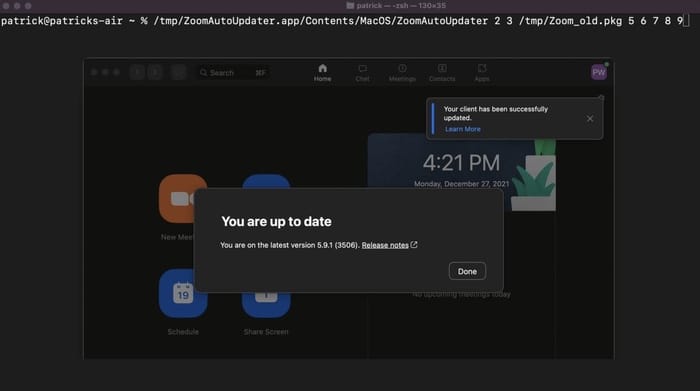
To its credit, Zoom issued a security update in response to Wardle’s findings – and told Mac users to update their systems to Zoom version 5.11.5.
Wardle posted on Twitter that he was impressed with Zoom’s “(incredibly) quick fix.”
However, it has since turned out that Zoom’s initial fix to the security vulnerability was not good enough.
Another Mac security researcher, Csaba Fitzl, looked at Zoom’s patch and found it was incomplete, allowing him to bypass the fix and still exploit the vulnerability. And if a security researcher like Fitzl can find a way to exploit a weakness in Zoom’s security patch, so could a malicious hacker.
This, of course, has meant that Zoom has had to release a security patch for its previous (flawed) security patch.
As you can see on Zoom’s list of security bulletins, the fixes came in quick succession.
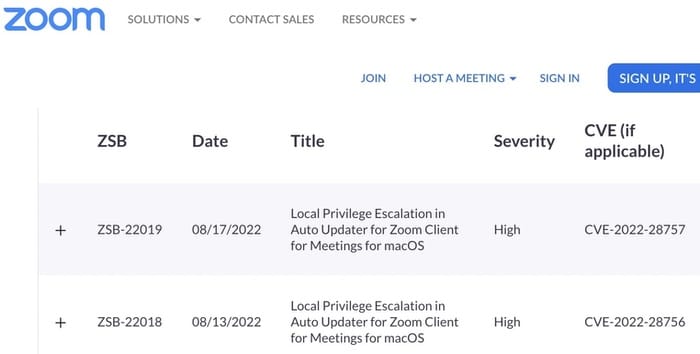
Zoom users on macOS would be wise to update their client to version 5.11.6 or later immediately. I wouldn’t recommend waiting for the auto-update feature to decide to look for an update. Instead, initiate a manual update by choosing the “Check for Updates…” menu option within Zoom.
The latest version of Zoom (containing all the current security updates) is also available from Zoom’s website at https://zoom.us/download